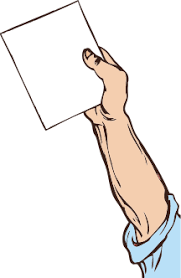On Using Visuals
This past week I ran a workshop that involved a lot of moving parts, meaning, I wanted participants to walk away with three very distinct but interconnected pieces of knowledge. I was worried that we were packing too much “information” into one workshop, and that the various terms and systems we were introducing would get all jumbled up, like how hot fudge melts ice cream and makes a soupy slosh in the bottom of your bowl, (delicious, but no longer a set of distinct ingredients).
Enter: Visuals.
I have pretty strong opinions about using PowerPoint (don’t use it!), because I have mostly seen it used as notes for the presenter/facilitator, rather than as something truly additive and digestible for participants; the font is generally too small, there are too many words, there are too many slides. I often feel like the person in the front of the room is hiding behind the projections, as in, “Look at the wall, not at my face.” And then there’s the problem in that it creates a front of the room, which is something a transformational facilitator is trying to eradicate. We can’t be equals when we’re all facing one direction.
I also know, however, that all learners, whether categorized as “visual” or not, benefit from seeing graphic or text representations of what they are talking and learning about because our ears can only grab onto so much. I was originally planning to create posters, but then realized that people might want to take the graphics home with them, so, trees forgive me, I provided handouts.
If you are thinking about how to bring better visuals into your next meeting or workshop, here are the key elements that I find important to consider in generating mine:
- Keep it short. As with my PowerPoint complaints, handouts that have too small a font, too many words, or just too many pages are much harder to digest than one clean sheet with a couple of bullets in (at least) 20-point font.
- Keep it clean. Unless you’re a terrific graphic artist who really knows what you’re doing, just use one san serif font. That’s it. One font. If you need to, go ahead and bold a few key words, or underline a particularly important phrase, but try to refrain from fancying up your text for no real reason.
- Make sure it’s legible. When I was creating my first visual last week, I printed it out only to realize that the contrast on the chart I had included was way too dark. I actually attended a workshop where the facilitator apologized for giving us handouts that I literally could not read. What’s the point? Test your handouts before running 100 copies. The trees, and your participants, will thank you.
- Include headers and footers. A month from now, when a participant is cleaning up their desk and stumbles across your handout out of context, having a URL or the title of the workshop on each page of your handouts will help remind everyone where this material came from.
- Distribute visuals one at a time. I know it seems easier (and it is!) to staple together a big packet or stuff a folder and hand it out to participants right in the beginning of your engagement. But lately I have been experimenting with handing the sheets out one at a time, as we need them. I think there’s something in the freshness of receiving a new sheet that perks people up and gets them excited about the material, with the added benefit that, since they can’t be jumping ahead, it helps keep them focused on the one that is in front of them and is the topic of the moment.
By the way, the same is true here of visuals on the wall (or PowerPoint, for that matter). Keep un-introduced visuals covered until it is time to use them. - Make handouts interactive. In my earlier post on handouts, I talk about this extensively. Whether leaving space for notes, creating areas to fill in or respond to questions, or allowing large enough margins for doodling, anything you can do to help the participant co-create and own the page is a step closer towards being transformative.
There are actually a lot of great books and resources on using visuals in facilitation, including graphic facilitation and using visuals in the design of the facilitation, which is what my Spark Decks do. If you’re up for the challenge, take some time in the next few days to rethink how you are creating and using visuals with participants. How can you tweak what you are providing to make your materials even more clear and useful?
If you come up with some great breakthroughs or ideas, definitely let me know. I feel like the handouts I ended up using were very useful to participants but I know there’s always room for improvement!