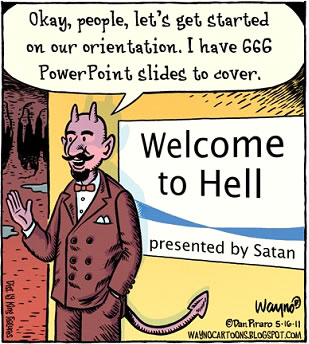The Failure of Powerpoint
It is time for me to address Powerpoint straight on. If you’ve been to a workshop or meeting with me in the past five years, you will know: I don’t use it. So let me get the “why” behind that out of the way before I talk about how a Transformational Facilitator could use it, if you still decide want to go that route. (And by Powerpoint, I mean any kind of Prezi, Keynote, etc.)
Reason #1: Something pretty much always goes wrong. This is just a basic fact of life that I’d rather not have to deal with. No matter how many times I see facilitators checking their slides, their connections, etc., at least one out of every five presentations (total estimate here) I’ve been to in the past year that involved a projected presentation had some sort of glitch that became super stressful for the facilitator.
Reason #2: I don’t feel I need it. When I decided to stop using slides in my workshops because of the above-mentioned reason, I didn’t miss it. In fact, I realized I had been using it as a crutch, which is my biggest complaint about how facilitators tend to use it. As I look back at old presentations, I find myself asking, “Did I really need to share that up on a big screen, or were there other ways and methods of communicating the same information?” Turns out, there were plenty of other ways.
Reason #3: MOST IMPORTANTLY, once you set up a screen and a projector, you’ve set up a focal point in the room, which I refer to as, if you can believe it, “the front of the room.” In Transformational Facilitation, one of the goals is to eliminate this front of the room, because with a front established, you are reverting to one person standing there, up front, telling the rest of us how things ought to be. And the facilitator is pretty much always the only person who contributed to the creation of the Powerpoint presentation displayed there up front, so it is not in the the least bit participatory or conducive to active learning.
So those are my reasons. However, I know some of you are still going to continue to want to use Powerpoint, so what I’d like to offer next are some tips on how to use it as a tool for learning, rather than as a tome of information.
- Keep the words to a minimum. There isn’t anything that frustrates me more than a slide that is so crowded I can’t even read the text.
- Think deeply about which few words you will use. Maybe the slide just has one word, the key word you want people to discuss at that moment. A little anchor in a sea of ideas.
- Better yet, just show an image. I have always liked the idea of replacing words with images on a powerpoint. It leaves so much more room for interpretation. Yes, this would certainly take more time and energy and thought on your part as facilitator, but even in searching for an appropriate image I think you will find you gain a deeper understanding of what you mean by the word you have selected.
- If you need to provide participants with more text than a few words on a slide, give the text to them as a handout, with space for them to take notes and write rather than putting all of that text up on a screen where only those with excellent vision will be able to properly read it.
- On the topic of handouts, I often see people taking photos of slides that they want to remember. While this use of technology is certainly laudable, it is not exactly practical. Email the presentation to participants (save a tree!), or, if that isn’t possible, provide copies, at least of key slides.
- I often see people putting up quotes, statistics, or graphs on a slide and asking participants to look at the slides and discuss what they see, what it means to them, what it could mean for the topic at hand. I approve of this usage! At this point, you are truly using Powerpoint as an interactive tool for learning, not just a presentation.
- Be mindful of your animations. When those go glitchy, text bobs in and out of the screen, disappears too soon, becomes dizzying. Keep it simple.
- Make sure you use your slides as signposts, not as a script. I can think of nothing more tedious in a workshop or meeting than listening to someone read out their slides. (Sometimes even seeming surprised at what appears on the screen, like, “Oh, right, now I’m going to talk at you about this.”) If you need a script, write a script, print it out, and keep it in front of you. I do!
If you LOVE using Powerpoint in your facilitated events, I’d actually really like to hear your strategies for preventing it from getting in the way of authentic learning and connection. I am sure you have some wonderful ideas, and maybe it will encourage me to start using it again!